How To Record Your Android Phone Screen.(Without Root)
Hey,You want to record your android phone screen,you have come to right place i will tell you how to record your android phone screen.But there was no official built-in function to record your android phone screen.So people usually resorted to putting a camera in front of there phone to record there phone screen and face so many problem to record it edit it and many other problem.
To record your android phone screen.you have to download AZ Screen Recorder - No Root from play store and installed it or you can also download this apps by clicking here.
How To Record Your Android Phone Screen:-
After Downloading (AZ Screen Recorder - No Root).You will get this type of tools which show in this picture which is given below to record your android phone screen.You have to click 1 Icon to record yondroid phone screen.
AZ Screen Recorder - No Root is the best app to record your android phone screen.It does not need root to access,no time limit,and also a good feature is no watermark,no ads and very easy simple to use with one action to start and stop recording.
This apps will let you make beautiful awesome screen cast videos by providing every feature that you need in a simple and elegant user experience design.
This apps will let you make beautiful awesome screen cast videos by providing every feature that you need in a simple and elegant user experience design.



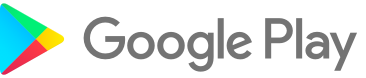








No comments:
Post a Comment